Chapter 5 - Tactile Navigation with Whiskers
Outcomes: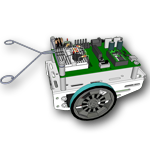
By the time you complete this section you will be able to:
- Understand what sensors are and why they are used.
- Mount the tactile switches, called whiskers, onto the Boe-Bot and test them.
- Understand how the Boe-Bot knows when the whiskers have detected an obstacle.
- Connect the sensor circuit to the appropriate I/O register. Understand what type of electrical connection is made with the sensor.
- Understand how to check Input Registers and display the values in them. Know what values to expect when the sensor detects an object and when it doesn’t.
- Understand and use the DEBUG CRSRXY command.
- Modify the circuit for Boe-Bot and the programming so that LEDs light up when the whiskers detect an object.
- Program the Boe-Bot to monitor the state of the switches, and decide what to do when it encounters an obstacle.
- Operate the Boe-Bot with autonomous navigation by touch using the whiskers.
- Program the Boe-Bot to detect corners, and decide what to do to get out of a corner.
- Program nested IF..THEN commands and understand how the commands work – the logic used.
- Program the use of subroutines and understand how the logic works.
Assignments:
- View the videos in the video section of this lesson.
- Read and follow the instructions in Robotics with the Boe-Bot Chapter 5.
- Complete the Boe-Bot activities assigned by your instructor. If self-study, do all the “Your Turn” parts for each activity in the chapter. Fill out the Observations section in this lesson for each Activity. (Note: It is only by typing in the commands that you truly begin to understand programming. So don’t short change yourself.)
- Chapter 5 Vocabulary List - (PDF)
- Review the Key Points or FAQs below.
- Use the Observations again to Answer the questions at the end of the chapter.
- Check your answers.
- When complete, turn in the Observations Word Doc to your instructor (print, email or other method defined by your instructor). Self-study students can optionally send to a parent, mentor or friend.