Outcomes: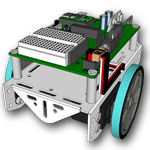
By the time you complete this section you will be able to:
- Program the Boe-Bot to perform the basic maneuvers: forward, backward, rotate left, rotate right, and pivoting turns.
- Tune the maneuvers so that they are more precise with understanding of what direction the wheels must turn and length of time required.
- Use math to calculate the number of pulses to deliver to make the Boe-Bot travel a predetermined distance.
- Write programs that correct the Boe-Bot when it veers to the left or right.
- Write programs that make the Boe-Bot gradually accelerate into and decelerate out of maneuver.
- Understand what subroutines are and why they are used.
- Write subroutines to perform the basic maneuvers so that each subroutine can be used over and over again in a program.
- Use commands to retrieve a value stored in EEPROM memory and place it in a variable.
- Record complex maneuvers in the BASIC Stamp module's unused program memory and write programs that play back these maneuvers.
- Write DO…LOOP commands for different conditions.
- Understand and use the SELECT command and how it differs from the IF command.
Assignments:
- View the videos in the video section of this lesson.
- Read and follow the instructions in Robotics with the Boe-Bot Chapter 4.
- Complete the Boe-Bot activities assigned by your instructor. If self-study, do all the “Your Turn” parts for each activity in the chapter. Fill out the Observations section in this lesson for each Activity. (Note: It is only by typing in the commands that you truly begin to understand programming. So don’t short change yourself.)
- Chapter 4 Vocabulary List - (PDF)
- Review the Key Points or FAQs below.
- Use the Observations again to Answer the questions at the end of the chapter.
- Check your answers.
- When complete, turn in the Observations Word Doc to your instructor (print, email or other method defined by your instructor). Self-study students can optionally send to a parent, mentor or friend.