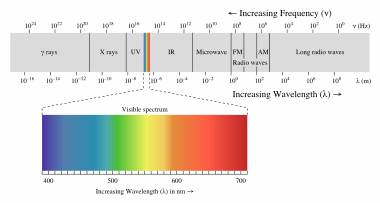Phototransistors
Outcomes: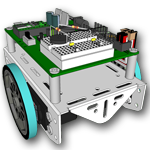
By the time you complete this section you will be able to:
- Understand what a phototransistor is and how it compares to an LED.
- Understand the concept of Illuminance and how it is used in science.
- Build a bright light detector circuit for the Boe-Bot
- Understand how the program receives input from the bright light detector circuit
- Build a charge transfer circuit for the Boe-Bot.
- Understand how the program receives input from the charge transfer circuit
- Program Boe-Bot so that it modifies its behavior when it detects bright light
- Program Boe-Bot to Measure light levels with phototransistors.
- Program Boe-Bot to use light to control its behavior while roaming
- Program Boe-Bot to create a graphic display of the light level detected.
- Demonstrate understanding of what a resistor is and how it is used in a circuit
- Know Ohms law and how it is used to calculate resistance, current, and voltage
- Explain how voltage is measured and apply it to Ohms law calculations
- Explain the concept of voltage decay and how it is measured.
- Explain what a transistor is and what it regulates.
- Explain what a capacitor is, how it is used in a circuit, and the unit of measure used for a capacitor.
- Demonstrate understanding of how to use the PWM command
- Demonstrate understanding of how to use the PULSOUT command
- Demonstrate understanding of what a constant declaration is and how it is used.
- Demonstrate understanding of MIN and MAX operators and how they are used.
- Demonstrate how to check how much RAM memory your program is using and how to modify the amount of memory used.
- Demonstrate how to modify a circuit to make it more or less sensitive to light.
Assignments:
- View the videos in the video section of this lesson.
- Read and follow the instructions in Robotics with the Boe-Bot Chapter 6.
- Complete the Boe-Bot activities assigned by your instructor. If self-study, do all the “Your Turn” parts for each activity in the chapter. Fill out the Observations section in this lesson for each Activity. (Note: It is only by typing in the commands that you truly begin to understand programming. So don’t short change yourself.)
- Chapter 6 Vocabulary List - (PDF)
- Review the Key Points or FAQs below.
- Use the Observations again to Answer the questions at the end of the chapter.
- Check your answers.
- When complete, turn in the Observations Word Doc to your instructor (print, email or other method defined by your instructor). Self-study students can optionally send to a parent, mentor or friend.