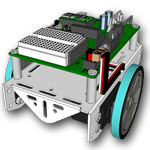| Key Points
or FAQs:
This series of
activities has been created to provide a safe environment for learning
about robots and how they are controlled, and to build and program your
own personal robot. To get started, you need to become comfortable
with this learning environment and with using the software tools that
accompany this package.
What is included
with this learning package?
The following items
are provided (or are accessed online as downloads):
- These Activity instructions and
assignments (with links to videos and other online content)
- A printed (or PDF) Activity Instruction
Guide book
- Simulator Software Tools (Google
Sketchup and Sketchy Physics)
- Code Assist software
The software was
installed when you inserted the CD or downloaded it during setup. (If you are in a computer lab, this may have been done for you by the IT department).
How do I get
help with the software or the Boe-Bot?
To receive technical
assistance with Boe-Bot or with the programming tools, go to http://www.parallax.com
To receive technical assistance with the software listed above that came
with this learning package, go to http://www.exploringrobotics.com
What are the
Required Parallax Components?
This curriculum
is for the Boe-Bot Robot Kit Serial with USB Adapter and Cable from Parallax
and the Basic Stamp Editor software which are NOT included with this package,
they are purchased separately.
The text, "Robotics
with the Boe-Bot", Version 3 from Parallax is included with the package
and are linked into these activity pages. A printed copy of the text is
also provided with the purchase of Boe-Bot.
What will I
be doing with the Boe-Bot?
By completing the
Boe-Bot Activities in the chapters, you will:
- Assemble a personal robot from
parts provided in the kit
- Mount electronic components and
wire a circuit board to communicate with a microcontroller chip.
- Program in Basic Language to
control the robot
- Write programs to communicate
with lights and sounds
- Write programs to receive input
from sensors to determine environmental conditions
- Write programs to control the
behavior of the robot based on sensor inputs
- Write programs to create autonomous
movement - follow a line and/or go through a maze without human control
- (Optionally) Participate in competitions with your robot
When Do I Use
the Simulator Software?
In each activity,
there is a section called Videos and Simulations. All 3D simulations are
included as a link in that section. If there is no link, then there is
no simulation for that activity.
When Do I Build
the Robot?
Starting with the
next activity - Chapter 1, you will begin to build the robot.
Do I have to
do all the Assignments?
If you are using
this with a course, each instructor decides how the course is configured.
Please
review the syllabus for your course and the assignment dates provided.
Your
instructor will specify which Boe-Bot Chapters and activities to complete,
the order they are to be completed, and when assignments are due to
be turned in.
What
If I am working on my own?
If you are working
on your own and not as part of a course,
we have the following recommendations:
- Order for completion – Complete Chapters
1 through 5, then skip Chapter 6 and proceed with Chapters 7 and 8,
and then go back to Chapter 6.
- Getting Assistance - Find a mentor online
to work with who will provide assistance when you are stuck. The
online portfolio tool can be used to document your code and include
screen shots and video of the Boe-Bot which are helpful in debugging
problems. You can send a link to your mentor. You may also
find it useful to use Skype or other video conferencing tools to communicate.
- Just Do It . Just like athletics,
programming requires practice. Do each activity, follow the book step
by step, and complete all the Your Turn sections and the Projects for each chapter .
Don’t just copy and paste the code, read it and figure out what it is doing. Use the help system to look up new commands. The only way
to learn programming is to think thru the process, type in the commands, make mistakes,
and learn from your mistakes. Try answering the questions at the
end of each chapter to see if you understand the concepts. Then check
your answers.
|