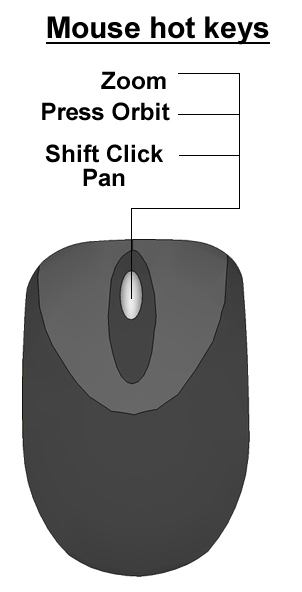Sample Activity - Wooden Clock
To apply the concepts of 3D and simulations and explore the Wooden Clock 3D Drawing, follow these steps. These steps are demonstrated in the activity videos.
- To run the Simulation Software, click here to Launch the Activity.
- Once the Activity has been opened, review the Activity Goals from the Introduction Tab then click on the Activity Tab
- Use the Zoom, Pan and Orbit tools within the simulator to explore the Wooden Clock.
- Get comfortable with using Keyboard Shortcuts (Hot-Keys) to move between the Zoom, Pan and Orbit tools.
- Use the Lab Manager Observation section to Log your Observations of this Drawing.
- Exit the simulation tool by clicking on the Exit Button.
Short Cut KeyBoard Keys:
- Pan: H Key
- Zoom: Z Key
- Orbit: O Key