Lesson 3 Letís Get Moving
How do robots move? What makes them move?
The purpose of this lesson is to learn how to make the robot move and to construct a table to be able to predict how far the robot will travel in a given time.
Objectives/Outcomes: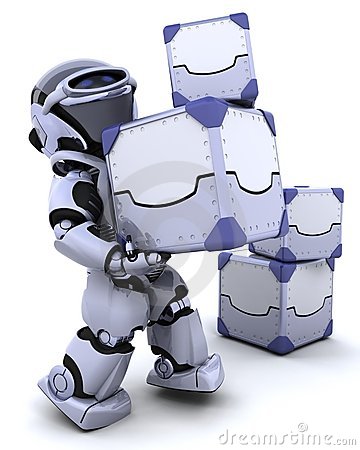
By the time you complete this activity you should be able to:
1. Program the Scribbler Robot to move forward and backward
2. Use the Move Action tile in the Program Maker Software Tool
3. Measure the distance the robot moves
4. Estimate the amount of time needed to move the robot a particular distance
5. Modify the Motion Action tile to change wheel speed, direction, and time
6. Use the Pause Action tile to insert time delays in the program
7. Describe what devices make the robot move
8. Define Encoders and describe why they are important
9. Describe how to make the robot move forward, backward, and turn
10. Define speed and how it is measured
11. Define velocity and how it is different than speed
12. Define the math formula used for calculating distance
13. Calculate the rate of the scribbler robot movement
14. Using rate and distance, calculate the time for scribbler robot movement
Instructions:
View the following items and open the Worksheet document. The worksheet contains a checklist for you to check off items as you complete them, and also has questions to answer. Give the filled-out worksheet to your instructor at the completion of this activity.
|
Resource |
Name and Link to Resource |
Est. Time |
|
Concepts Video |
min 6:25 |
|
|
Activity Introduction Video |
min 3:00 |
|
|
Additional Resources |
|
|
|
Observations Worksheet |
|
|
|
Activity Step by Step Instructions |
|