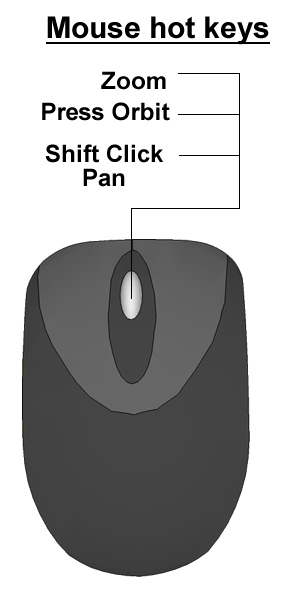Activity 7 - 2
Sometimes it is difficult to see exactly where a wire needs to go on the circuit board, or figure out exactly which transistor to use. To see a close up of the Boe-Bot circuit board and assembly, follow these steps.
- To run the 3D Simulation Software, click here to Launch it.
- Once the software has been opened, click on each of the step tabs to see the Boe-Bot Model Each Step tab represents one step in the circuit assembly process.
- Use the Zoom, Pan and Orbit tools within the simulator to explore the 3D model or use the Keyboard Shortcuts (Hot-Keys) to move between the Zoom, Pan and Orbit tools.
- Exit the simulation tool by clicking on the Exit Button.
Short Cut KeyBoard Keys:
- Pan: H Key
- Zoom: Z Key
- Orbit: O Key